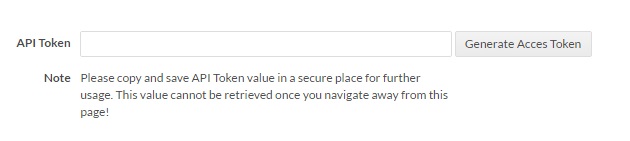Change API Credential
The CHANGE API CREDENTIAL option will appear in the Profile Settings page if:
- The authentication profile is different for UI and API authentications and the password can be managed for both.
- The authentication profile is different for both UI and API authentications and the password (Password, API Token, or Custom) can be managed only for the API authentication profile.
Generating API token for authentication
If an administrator has enabled API tokens for authentication, you can generate a token on this page. Once you generate and save a token, use that token in REST and SOAP login APIs instead of providing your password. For more information about API authentication, see API authentication.
To generate a token:
- Click Generate Access Token. The API Token field is populated with the token.
- Copy this token and use it in any login/REST API as the value of the
passwordparameter or headerAPI-Keyvalue (recommended).Note: You must copy and save the API Token value in a secure place for further use. You cannot retrieve this value once you navigate away from the Change Password page. - Click Save.
You can regenerate the token at any time. The new token replaces the previous one.